How to: Install Oxide
Oxide is the framework created by UMod that developers can use to create mods, plugins, and extensions for Rust and other various games. It's super popular among Rust servers, even "vanilla" servers typically use some plugins for administration tools.
First you'll want to head over to your Gameserverkings Manager Panel, then login. Click the Game Services button on the left to go to your service, then use the Mod Manager button.
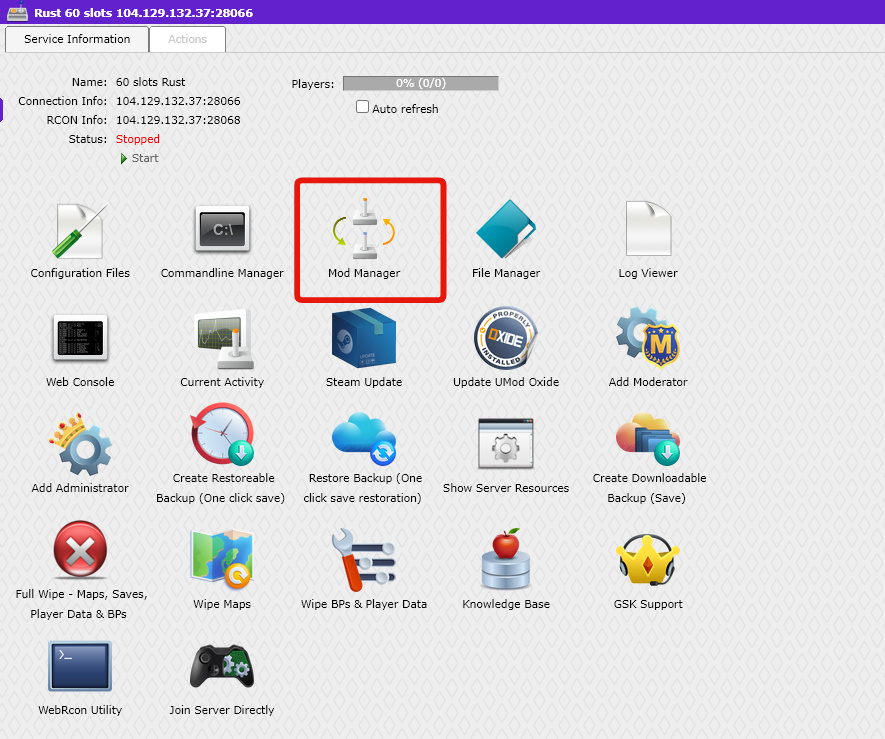
At the very top, you'll see the Oxide install. Click the Install button to the right-hand side to install all of the necessary Oxide files automatically.
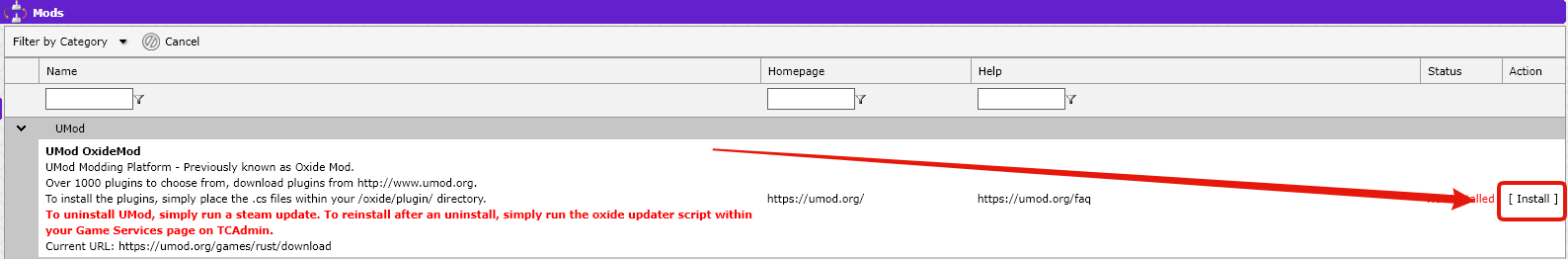
Once your install has completed, you can navigate back to the main area and click the File Manager button. You'll now see that a folder called
oxide has appeared, and if you navigate to that folder you'll see all of the available sub-folders which have been installed.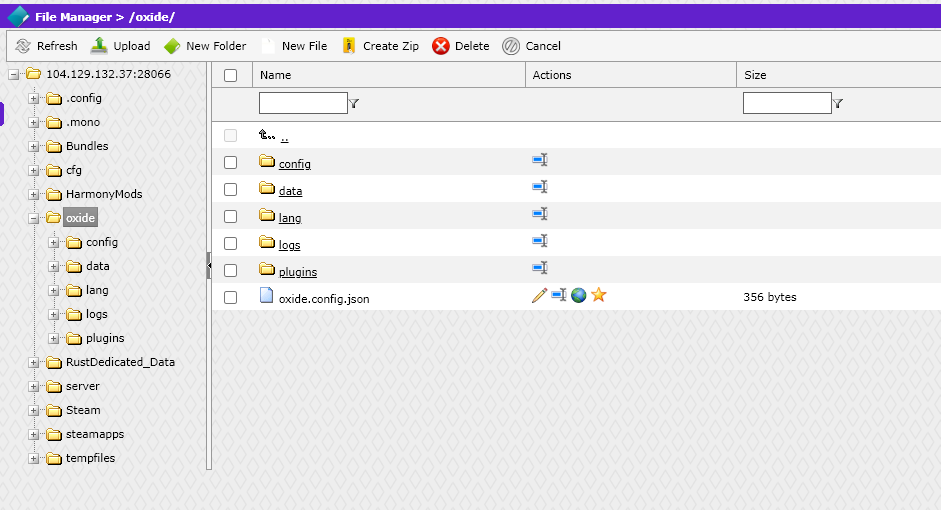
You will install your plugins here, check out the next guide for a more in-depth look at how to do that.